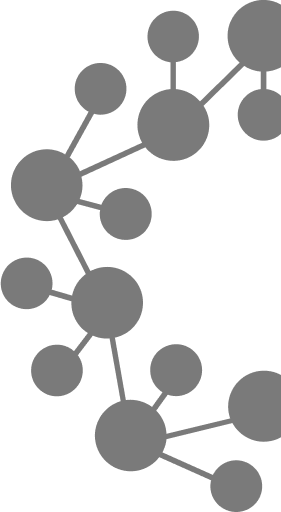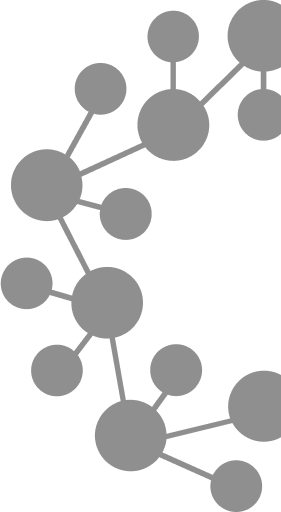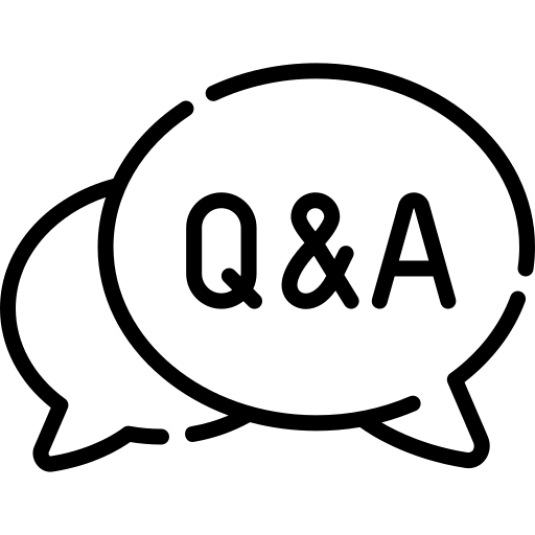
Trade smart, earn hourly—MVGT Secure your financial future with Metaverse Global Trade!
Trade Binary now and profit 5% Profit in BTC/USDT trading Instantly

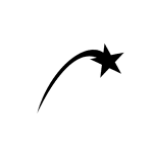

Bitcoin
Bitcoin Long-Term Holders Accumulate Amid Short-Term Capitulation
More
U.S. presidential debate
U.S. presidential debate ignores crypto, disappointing many
More
Ethereum's Layer 2
Ethereum's Layer 2 Solutions Witness Record Growth
More
Bitcoin Surges
Bitcoin Surges Past $26K as Market Awaits ETF Decisions
More
New
Mystery boxes worth Up to $500 exclusively for new users!
More
New
tradexwallet to Launch POOH Deposit Contest with a Prize Pool of 10,000 USDT
More